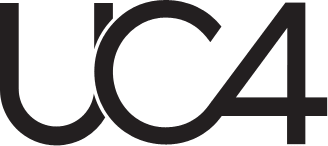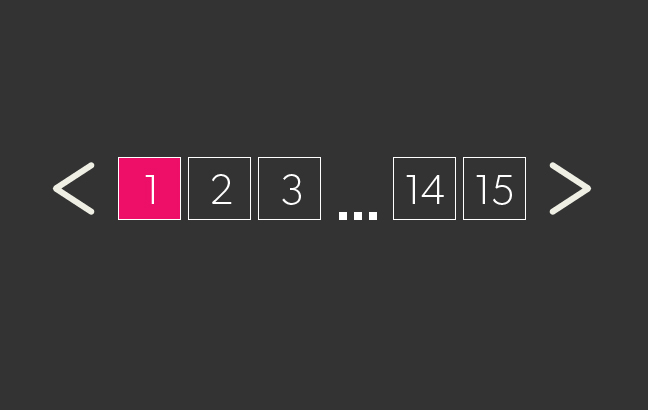
Pagination Vs Infinite Scroll
One issue I regularly come across whilst trying to display a large amount of related data, is whether to use pagination or infinite scroll. Sometimes it may seem easier to lean towards infinite scroll because it is currently fashionable, but that does not always mean it is the right tool to use for a particular project.
Infinite scroll

Infinite scroll has seen a rise to prominence on social media platforms such as Facebook and Twitter. It provides a way for users to scroll their newsfeeds, loading in fresh content the further down a page is scrolled. Infinite scroll is a great way to load fresh without interrupting the users focus, something which can often happen when the user is expected to click and wait for a new page, containing similar content to load. It’s a method that works great with a mouse wheel or a touch gesture on touch screen devices such as most modern mobile phones and tablets.
By opting for infinite scroll, there is a better chance of holding onto the user’s attention as distractions are minimised, making them more likely to engage with the content in front of them and stay on the website.
This isn’t to say infinite scrolling is perfect as it does have its flaws. There are still many debates about how search engine friendly infinite scroll is, mainly due to the fact that content is loaded through Javascript which is inaccessible to search engine crawlers without taking extra measures to offer an alternative. This goes hand in hand with web accessibility. If you have content inaccessible as the result of a number of issues, not just Javascript, it means screen readers and other web accessibility tools cannot access the content and in return it ends up staying hidden from a section of your visitors. No matter how small that section is – everybody visiting your website should be able to see your content on their device.
There are also several usability issues. Most users like to know the content has an end, and where that end is. How far will they have to scroll to see the footer on your website? Internet users understand footers, they know they can usually find useful links or contact information there. Infinite scroll can keep pushing the content out of reach meaning you users may never reach the footer, get frustrated and leave the website.
Another point to note is that if you follow a link on an infinite scrolling page and click the back button on your browser, the browser will usually reset the scroll position which means that on a long page, you will have to scroll through the content again to get back to where you were.
It is also more difficult to analyse your website content performance as standard Google analytics code will not give you a lot of detail to work with based on infinite scrolling. With pagination you have a much more defined URL to segment the data and get more in depth statistics on that chunk of content.
Pagination
Pagination in a lot of ways is an opposite of infinite scrolling. In general it tends to be more search engine friendly, it is more accessible to screen reading tools and there are less performance issues on less powerful machines.
Users also tend to understand pagination. They can see how many pages of content there are which allows them to see where the end of the related content is. It also means they can determine the length of a particular page and easily find the footer. You can also bookmark smaller chunks of content for reference at a later date or to send to friends and colleagues.
This however does not mean that pagination is perfect. Sometimes if a user can see how much content you have, it is harder to draw them in gradually. They may decide on the spot that there is too much content and look for a shorter answer, or too little content and look for something more in-depth.
There is also a point to be raised for clicking to load new pages. Each time a new page loads you have to wait for the things surrounding the content to render too. In doing so the users focus on the content is lost and if there is an issue with bandwidth and page load times the user may get distracted and go elsewhere.
Conclusion
It is clear that pagination and infinite scrolling both have their good and bad points. To make a decision on which one to use it is very much a case of picking the right tool for the job.
While infinite scrolling works on social media sites like Facebook where SEO is less important to the success of their website and interactions include sharing and liking as opposed to bookmarking –in contrast however, infinite scrolling may not work so well on an ecommerce website, where pagination would be the better option.
You should work out what your website needs. What will your users want and require? Don’t implement a feature on the basis that it looks fancy or just because Facebook do it.
If you choose the wrong solution, you will annoy your users and they will most likely go straight to your competitor.
If you implement the right solution and do it well, you will improve user experience and interaction which will have a positive effect on your website.
Pagination Vs Infinite Scroll
Latest posts:
Address
UC4
The Priory
Canwell
Sutton Coldfield
West Midlands
B75 5SH
Contact
- e - [email protected]
- t - 0121 323 3636
Registered in England & Wales no. 3795882
VAT no. 785335108