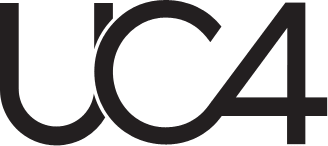Images: The Easy Way To Boost Page Speed
Almost every site owner will know that page speed is a very important site factor to consider in 2017. It has become extremely important recently, as searchers are looking for fast sites and won’t stick around on pages that won’t load, and Google has taken on board user concern and started using page speed data to rank sites in the search results.
In order to both cater for the needs of searchers and improve your chances of being ranked highly in search results, you’ll want your site to load fast. But improving load speeds can be a daunting task with a lot involved, so what can you do?
Luckily there is a quick and easy way to give your page speed a boost, and that’s by optimising your images.
The Correlation Between Images & Page Speed
Millions of site audits are carried out each year, and for many of them it’s likely that images will crop up as a page speed issue. A significant amount of site owners create their site without resizing and compressing images before they’re uploaded which means the image stays at its original file size even when it’s on the site, which is normally quite large.
It’s not rare to see pages that have megabytes worth of images on them. Though this doesn’t sound too bad, you should take into account the fact thatan entire webpage’s data shouldn’t collectively exceed one megabyte.
Based on this you can see that many sites have pages that are evidently bigger than they should be, and a page with bigger data will suffer from much lower page speed.
What If You Have A CMS That Resizes Images For You?
Having a CMS that resizes images for you is better than not resizing them at all, but even the CMS won’t compress the images as much as it should. This means that images on the site end up being 10-30% bigger than they should be which – with multiple images – can equate to a lot of unneeded data.
Most CMS systems don’t compress images either, and if they do they normally don’t compress them as much as they should. If you want your images to be fully optimised, you should carry out resizing yourself instead of relying on CMS software.
So How Can You Use Image Optimisation To Improve Page Speed?
Improving page speed with images is much easier than you may think, and can be done in a small amount of time without the need for massive amounts of web editing knowledge.
So what should you do to increase page speeds through image optimisation?
Resize Images
First of all, you’ll want to resize any images that are on the site or going on the site to make them the smallest possible size they can practically be. If you have an image that is 2000px wide and your site only requires it to be 500px wide then take the image off the site, resize it with professional software like Photoshop, upload it back into your CMS and carry out any further resizing/compression work there.
By doing this you are working with a smaller image from the start, which helps to keep your image sizes lower and, in turn, your page speeds higher.
Choose The Right File Type
So once your image is resized and compressed properly, it’s arguably equally important that you remember to choose the correct file type for your image, else you risk increasing the file size dramatically. The most commonly used file types for images on the web are JPG, PNG, GIF and WebP, with JPG and PNG being the two that are used most frequently.
So what should you use each file type for?
GIF files should only be used for images that are animated as they can take up much more space than needed if used for a still image. WebP files are very appealing, offering no-loss compression algorithms and high image quality, but unfortunately they are not supported by many platforms yet, meaning their compatibility is low and not all sites will have the ability to use WebP files.
This leaves JPG and PNG as the two main file types that will be used for images on your site, and you should choose between the two based on their compatibility for your site. If both JPG and PNG files are compatible for your site you can incorporate both freely, and if you’re looking for the lowest possible file size your best chance is to go with an 8-Bit PNG file which – with colour removal – can reduce the size of your image files by, in some instances, well over 95%. This means an image file that was once 100KB could now be reduced to as low as 1.5KB.
Need Help Increasing Your Page Speed?
Do you need help improving your page speed? Or do you need any other digital marketing services carried out for your website? At UC4 we have specialists in web developing, web & graphic design, paid search marketing and SEO, and we can help you to reach online success.
Contact us today to discuss your requirements, and see how our experts can help you.
Images: The Easy Way To Boost Page Speed
Latest posts:
Address
UC4
The Priory
Canwell
Sutton Coldfield
West Midlands
B75 5SH
Contact
- e - [email protected]
- t - 0121 323 3636
Registered in England & Wales no. 3795882
VAT no. 785335108